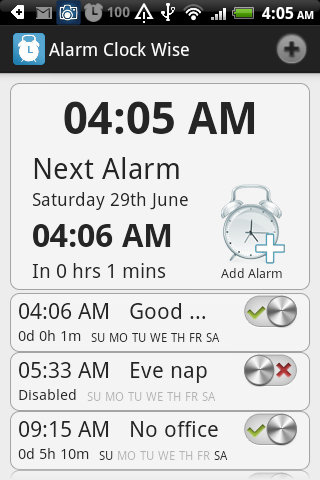Alarm Clock Wise 2.2.3
Free Version
Publisher Description
Alarm Clock Wise is fully featured, fully customizable, handy and most efficient Alarm Clock application in Google Play Store. Alarm Clock Wise has a very decent, elegant and sophisticated UI that attracts the user. Alarm Clock Wise is developed keeping in mind about heavy sleepers. Science and Research is involved in the development of this app to discover the helpful ways to wake up a person. Alarm Clock Wise wakes you up gently from light music or death metal if you are a heavy sleeper. Its hurdle` option ensures that your mind is not sleeping anymore. This Alarm Clock has lots of features yet super simple to set up and use.
Make an smart choice and you won't be late anymore.
also published by XDA-Developers.com. see the story on the link below.
http://www.xda-developers.com/android/rethink-waking-up-with-alarm-clock-wise/
Alarm Clock Wise features include :-
* Simple and quick to use and set alarms.
* Preset optimized features will help you to set Alarm in no time, you can edit those features too if not suitable for you.
* Elegant, attractive and clean UI.
* Battery and Memory Efficient.
* Two alarm methods, i.e: Alarm Time and Nap.
* Multiple alarm tones can be selected.
* Choose Built-in Alarm tones, Music from your external memory, your favorite album, artist or playlist.
* Alarm tone can be selected from following options :
Ringtones(system), Alarm tones(system), Music(external), Album, Artist, Playlist
* Flashing light effects to help you awake at night.
* Speak time after Snooze or Dismiss.
* Rythemic Vibration will help you to awake you gently.
* Ramping/Gradual increase in volume will wake you up gently
* Hurdle option will provide you with small task on snooze or dismiss if you enable it.
* Hurdle includes:
6 letters Captcha, Math equation, Sort Numbers, Tell the day or Random from the above mentioned.
* Set unlimited Alarms.
* Next Alarm time.
* Remaining time to alarm for every alarm that is activated.
* Easily activate and Deactivate alarm.
* Clear Alarm List with just one click.
* Give custom name to your every alarm and it will be shown when alarm will ring. It will help you to remind why you wanted to wake up.
* Set Volume.
* Set auto snooze or disable.
* Set Snooze Duration or disable.
* Duplicate Alarm.
Please like : http://www.facebook.com/AlarmClockWise
Suggestions are welcome through reviews, XDA-Dev Thread and email. It would be ethical and appreciated if you inform me about a bug if found which would be a rare case. You can also give reviews on XDA-Dev Thread.
XDA-Dev Thread: http://forum.xda-developers.com/showthread.php?p=42776981
About Alarm Clock Wise
Alarm Clock Wise is a free app for Android published in the System Maintenance list of apps, part of System Utilities.
The company that develops Alarm Clock Wise is Bits n Logics. The latest version released by its developer is 2.2.3. This app was rated by 1 users of our site and has an average rating of 5.0.
To install Alarm Clock Wise on your Android device, just click the green Continue To App button above to start the installation process. The app is listed on our website since 2016-03-30 and was downloaded 9 times. We have already checked if the download link is safe, however for your own protection we recommend that you scan the downloaded app with your antivirus. Your antivirus may detect the Alarm Clock Wise as malware as malware if the download link to com.BitsnLogics.AlarmClockWise is broken.
How to install Alarm Clock Wise on your Android device:
- Click on the Continue To App button on our website. This will redirect you to Google Play.
- Once the Alarm Clock Wise is shown in the Google Play listing of your Android device, you can start its download and installation. Tap on the Install button located below the search bar and to the right of the app icon.
- A pop-up window with the permissions required by Alarm Clock Wise will be shown. Click on Accept to continue the process.
- Alarm Clock Wise will be downloaded onto your device, displaying a progress. Once the download completes, the installation will start and you'll get a notification after the installation is finished.